No products
To be determined Shipping
$0.00 Total
Prices are tax excluded
Product successfully added to your shopping cart
Quantity
Total
There are 0 items in your cart. There is 1 item in your cart.
Total products (tax excl.)
Total shipping (tax excl.) To be determined
Total (tax excl.)
How to manage adresses:
Different shipping and billing address
If you want to ship your order to a different address It is very easy to manage the shipping and billing address:
1. When you are on checkout page you need to unmark the option "USE DELIVERY ADDRESS AS BILLING"
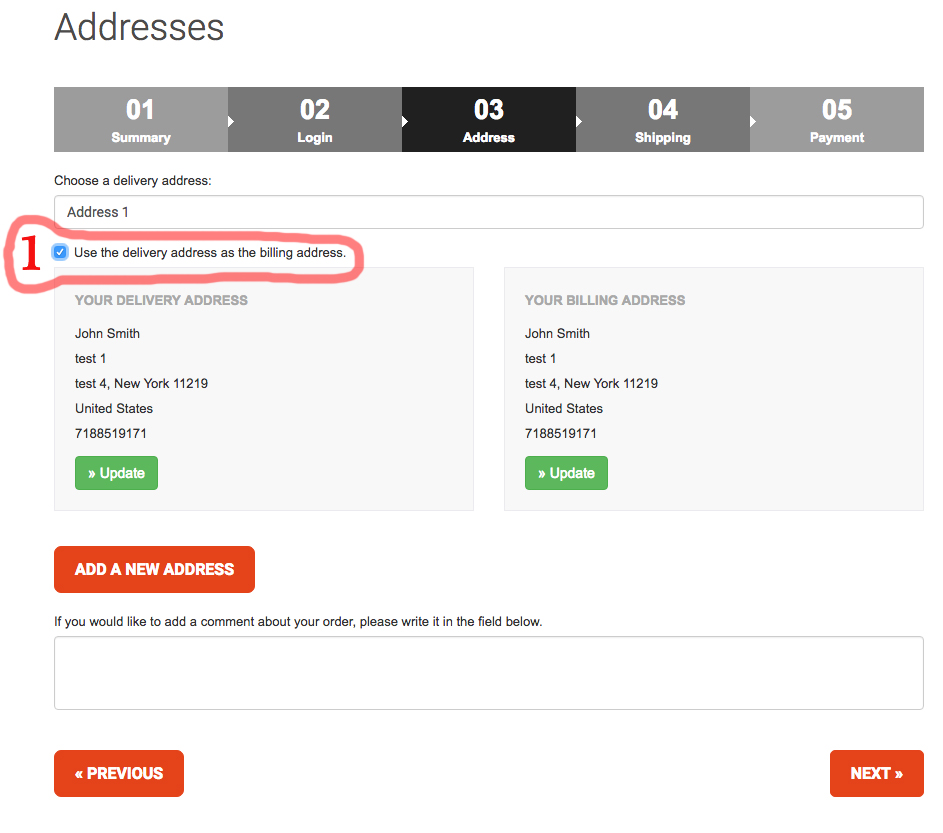
2. Then you need to click - "ADD A NEW ADDRESS" After you have added the new delivery address, the page will refresh. To find the NEW address go back to the top where it says " Choose a delivery address" and click on the textbox that says " My address." Then choose the correct delivery address.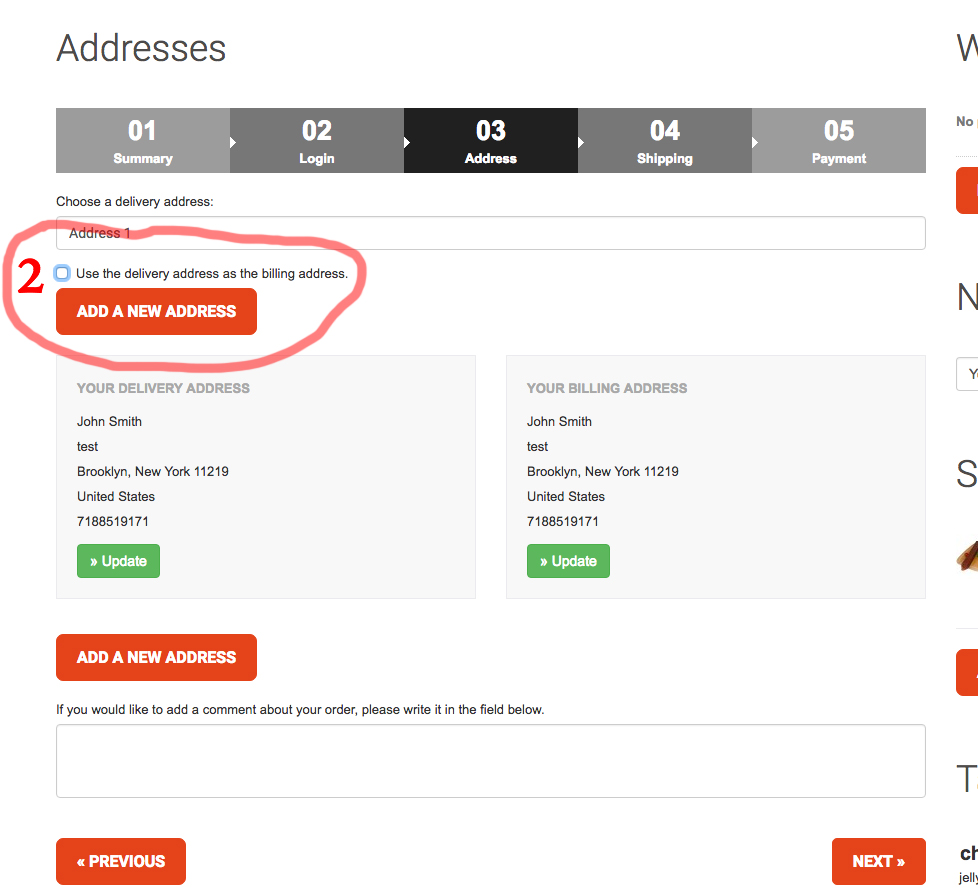
3. Remember, if you want to updates either the Delivery or Billing address during the checkout process, " same address" can't be marked above. If "one address" is selected when you click " update" BOTH the billing and shipping address will change. You have to set up different delivery and billing addresses before you update one of them. :)
